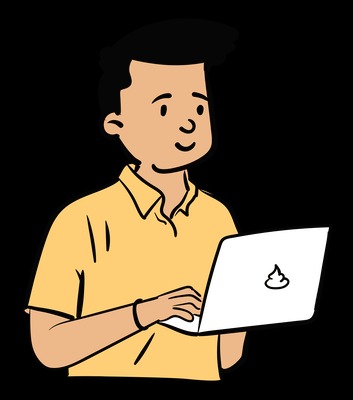알프레드 Copy URL 워크플로우
You can copy browser's URL and title with various formats like markdown, anchor tag and your own.
- 팁&테크/MAC & iOS
- · 2020. 10. 14.

맥에서 특수문자 사용방법
control + command + space
- 팁&테크/MAC & iOS
- · 2020. 10. 14.

랜 (LAN) 선 만드는 방법
- 팁&테크/HW & SW
- · 2020. 10. 13.
노트북 모델 보는 방법
노트북 모델명 보는 방법 윈도우키+R cmd mic csproduct get name
- 팁&테크/HW & SW
- · 2020. 10. 13.